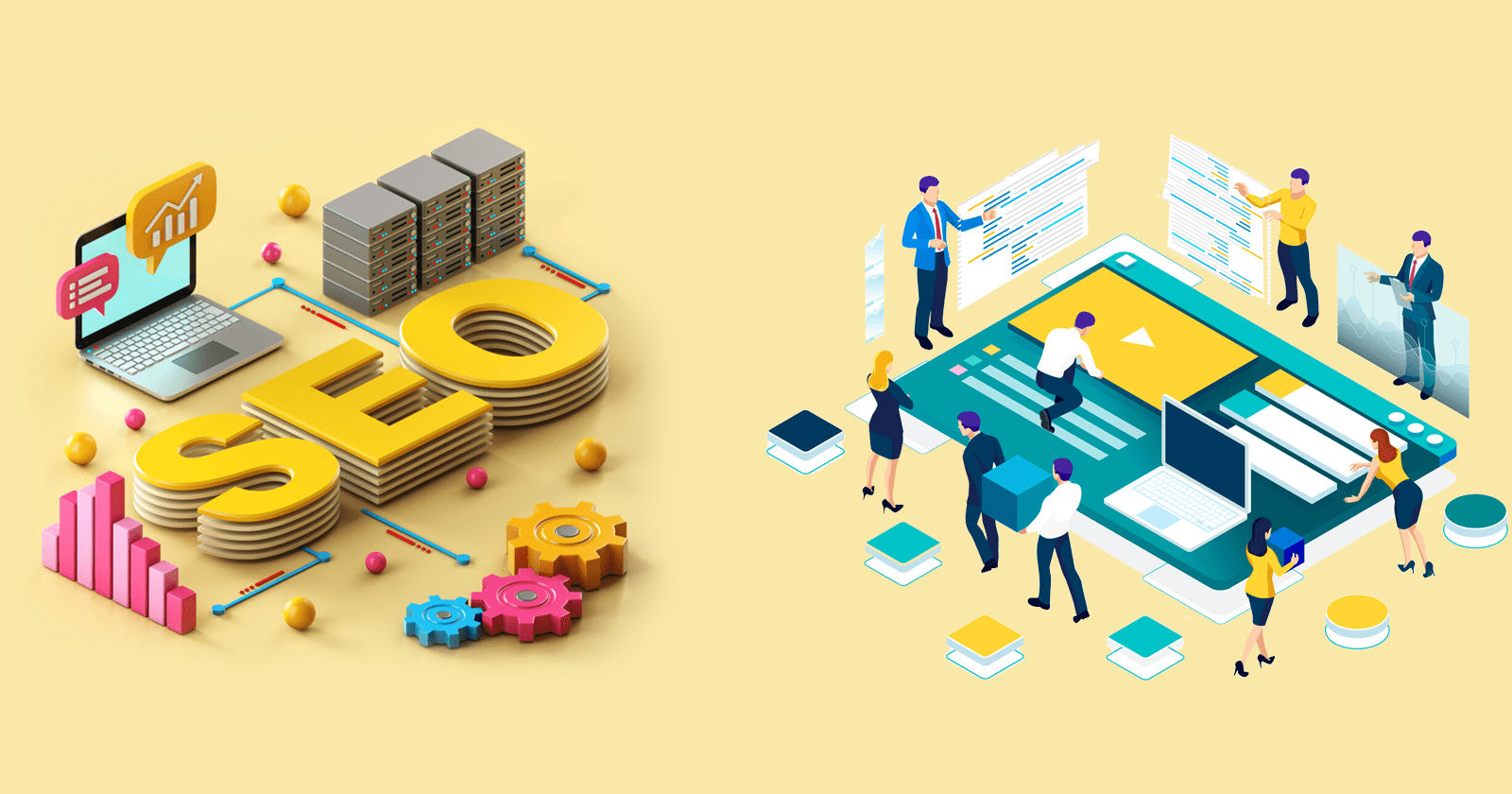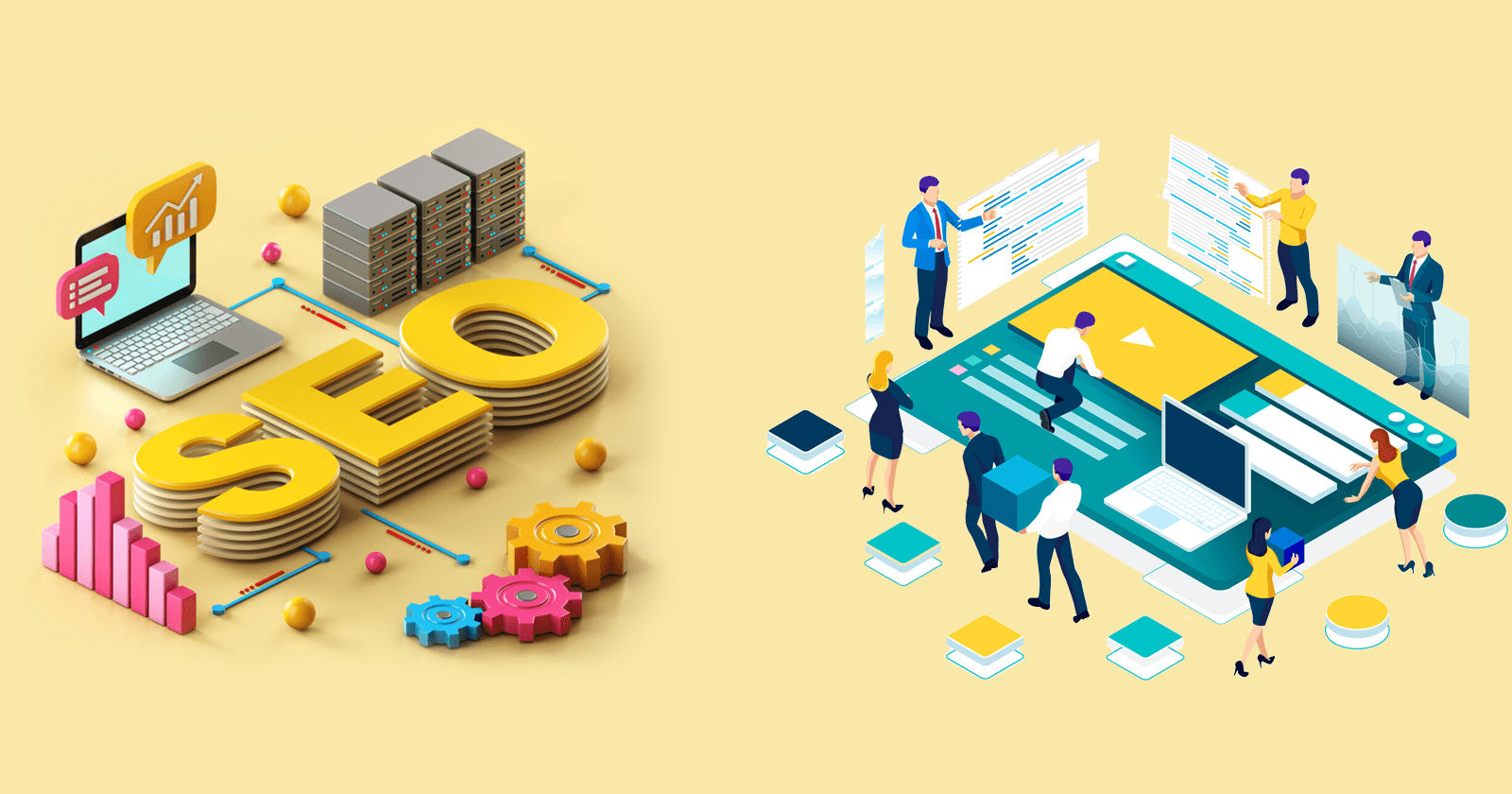
In the world of search engine optimization (SEO), having a well-structured website is key to achieving high search engine rankings. One way to ensure your site is properly structured is by using header tags, also known as H tags. In this article, we’ll dive deep into what H tags are, how they’re used, and why they’re important for SEO. Let’s get started!
H tags are HTML elements used to designate headings and subheadings on a web page. They range from H1 to H6, with H1 being the most important and H6 the least. These tags help organize content for both users and search engines, making it easier for everyone to understand the main topics and structure of a page.
The role of the H1 tag is especially crucial, as it represents the main heading of the page and is a strong indicator of the page’s main topic. To learn more about how to optimize your website for search engines, check out our SEO services.
Using H tags correctly is essential for SEO, as they help search engines understand the main topics of a page. This, in turn, allows search engines to index your content more accurately and rank it higher in search results.
Well-structured H tags also improve the user experience by making your content more accessible and easier to navigate. This can lead to increased engagement and lower bounce rates, which are both factors that search engines consider when determining rankings.
In short, proper use of H tags is correlated with higher search engine rankings. For more information on how to improve your website’s ranking, take a look at our articles on on-page SEO and off-page SEO.
When using H tags, it’s important to follow a hierarchical structure, starting with H1 and moving down through H2, H3, and so on. This helps both users and search engines understand the organization of your content.
Here are some guidelines for using H tags effectively:
H1 – Main Topic of Page
-H2- Sub-Topic
–H3 – Sub-SubTopic
–H3 – Sub-SubTopic
–H3 – Sub-SubTopic-H2 – Sub-Topic
-H2 – Sub-Topic
–H3- Sub-SubTopic
—H4 – Sub-Sub-SubTopic
—H4 – Sub-Sub-SubTopic
—H4 – Sub-Sub-SubTopic–H3 – Sub-SubTopic
-H2 – Sub-Topic / Conclusion
For more information on how to create a well-structured website, check out our web design services.
H tags can be easily customized using Cascading Style Sheets (CSS), allowing you to style them in a way that complements your website’s design. For example, you can change the font size, color, and spacing of your H tags to make them more visually appealing and consistent with your brand.
When using H tags, it’s essential to avoid common mistakes that can negatively impact your SEO. Some of these mistakes include:
By avoiding these errors and following best practices, you’ll be on your way to improving your search engine rankings. For more tips on SEO for specific industries, take a look at our article on SEO for home service companies.
H tags play a crucial role in SEO by helping search engines understand the main topics and structure of your web pages. By using H tags correctly and following best practices, you can improve your website’s user experience and search engine rankings. Now that you know the importance of H tags, it’s time to put this knowledge into practice and optimize your site for success!
What is the difference between a title tag and an H1 tag?
A title tag is an HTML element that defines the title of a web page, which appears in search engine results and browser tabs. An H1 tag, on the other hand, is used to indicate the main heading of a page’s content.
Can I have more than one H1 tag on a page?
It’s generally best practice to use only one H1 tag per page to help search engines understand the main topic of the page. However, with the introduction of HTML5, it’s now technically acceptable to use multiple H1 tags within separate sections of a page, but it’s still recommended to stick to a single H1 tag for better SEO performance.
How many H2 tags should I use on one page?
The number of H2 tags you should use depends on the length and complexity of your content. There is no specific limit, but it’s essential to use them hierarchically and logically to organize your content.
Can I skip H tags?
Skipping H tags can make it more difficult for search engines and users to understand the structure of your content, which can negatively impact your SEO. It’s best to use H tags in a proper hierarchy to ensure your content is organized and accessible.
Does the size of the H tag affect SEO?
While the size of the H tag itself doesn’t directly affect SEO, larger headings are generally more visually appealing and easier to read, which can improve the user experience. This, in turn, can have a positive impact on your search engine rankings. Use CSS to customize the size and style of your H tags to enhance their appearance and readability.